Charging Stations
Navigate to the charging stations section to see more details about your stations.
Overview
At a glance, you can see the energy consumption through the charging station and the linked installation.
You will also see the services included in your subscription and the current status of the charging station.

Charging stations can have the following statuses:
| Status | Description |
|---|---|
| Available | The charging station is available for a new user. |
| Preparing | A car is connected to the station, but charging has not yet started. Authorization may be required. |
| Charging | A car is plugged in, authorization has been granted by Sintio, and power is being supplied. |
| Paused by station | A vehicle is connected to the station but no power is being supplied. This may be due to local load management. |
| Paused by vehicle | The station is ready to supply power, but the car is not drawing any. The battery may already be charged. |
| Reserved | The station is reserved for a charging session. |
| Not available | The station is not available. |
| Error | The station has an internal problem and cannot supply power. |
Tariffs
You can also see here the tariffs at which you can draw power at your station.
For detailed information about the composition of energy prices, see here.
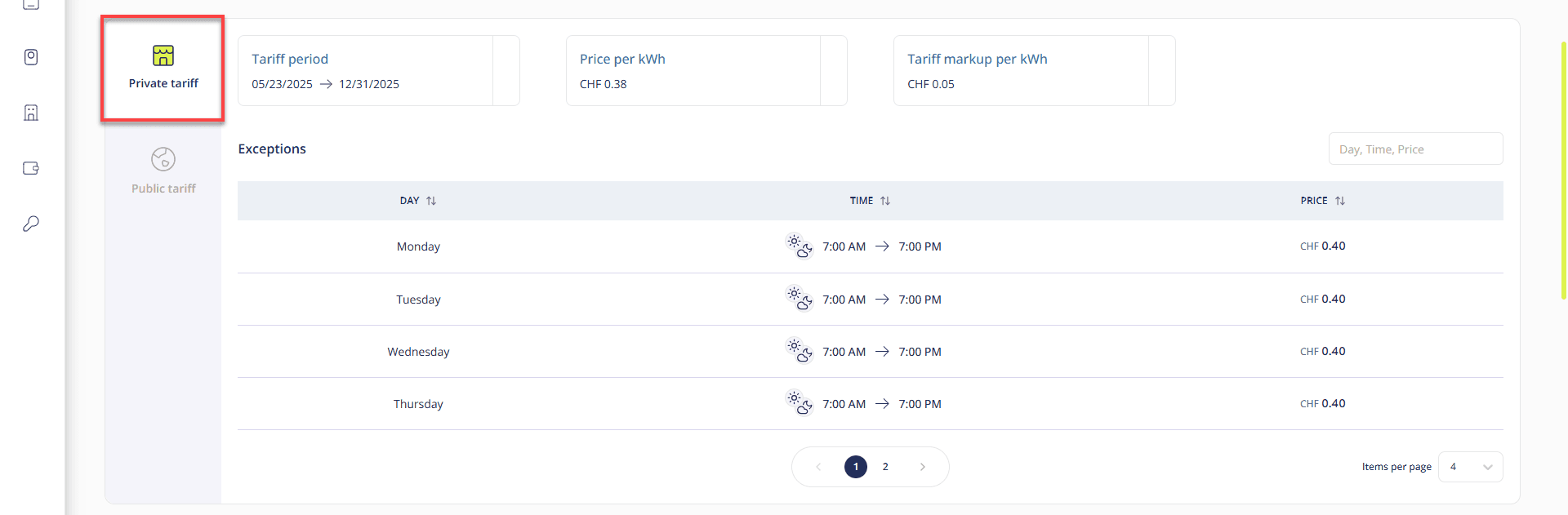
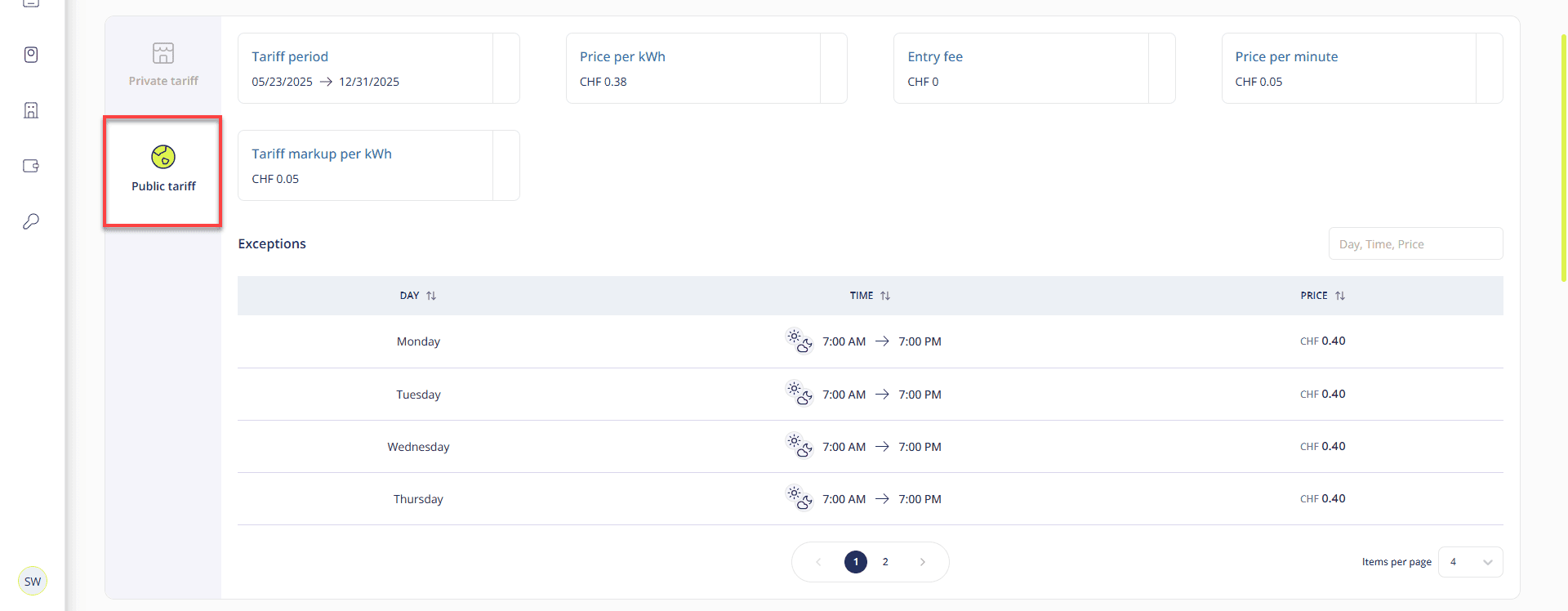
Connectivity of the Charging Station
A stable internet connection must be ensured for proper load management and communication with our server.
Charging History
You can find the charging history of the station at the bottom of the page.
Further description of the charging process can be found here.